Click here to view all currently logged in nodes.
Click here to view nearby nodes.
Click here to view the RepeaterBook(tm) Echolink page
Click here to view nearby nodes.
Click here to view the RepeaterBook(tm) Echolink page
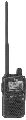
Echcolink Node 4640 is a available for use by anyone. You may hear someone from anywhere in the world connect to it. If you do, Please welcome them.
_________________________________________________________________________
1) Tune to the 146.73 repeater. Listen before accessing the system since others may be using the repeater. Push and hold your PTT button, ID, and then press 08 on your DTMF keypad to see if anyone is connected. If a station is connected, the repeater will reply with the call of the connected station, if not, you will hear "not connected". If EchoLink doesn't recognize all your touch tones, it will read them back to you, for example, "6-3-3 Not Found". Just try again. A touch tone duration of about half a second per digit works best.
2) To test the quality of your signal into the system and quality of the EchoLink network connection, you may access a test station node (called ECHOTEST) by entering station node number 9999. It is recommended that all new users try this test node the first time they try EchoLink to help them become familiar with system use. This node will repeat your transmission back to you so you can hear your transmission quality.
>>> Remember to send # to disconnect when you are done. <<<
3) To make a call, press the push to talk button and hold it while entering the node number of the contact you wish to make, or enter a code number from the list below.
DTMF CODE DESCRIPTION
Node Number . . . The 4, 5 or 6 digit Node Number that you'd like to connect to.
# . . . . . . . . . . . . Disconnect the link.
* . . . . . . . . . . . . . Station info. - Will not play if a station is already connected.
00 . . . . . . . . . . . . . Random connection to Computer User, Link or Repeater
01 . . . . . . . . . . . . . Random connection to Link or Repeater
02 . . . . . . . . . . . . . Random connection to Conference system
08 . . . . . . . . . . . . . System Status ( You will either hear “Disconnected” or “Connected to ...” )
09 . . . . . . . . . . . . . Reconnect to the last connected link.
4) To verify that your connection is accepted by the gateway, listen for a connection message.
5) The gateway will acknowledge when the connection is made. Monitor a minute or so for other traffic because you might connect in the middle of a QSO. If the link is busy, you will hear, "System is busy" and then it will disconnect.
6) Remember to wait a second or so after keying before you start to talk. THIS TIMING IS VERY IMPORTANT. This is necessary due to delays in the node system, and in the internet network connections.
7) Remember that you are on a repeater, so use proper protocol, be courteous and relinquish use of the repeater if asked to do so. Please ID before accessing the system and then ID as normal during the QSO.
8) To end the QSO and disconnect, transmit #. Then you should hear the "Disconnected" message.
>>> Remember: Transmit the # to disconnect. - Please, do not leave the system connected. <<<
Note that you can connect to this node from any other EchoLink node or from a computer or phone running EchoLink software or apps using node number 4640. It is great way to connect back to Ponca City when you are away.
1) Tune to the 146.73 repeater. Listen before accessing the system since others may be using the repeater. Push and hold your PTT button, ID, and then press 08 on your DTMF keypad to see if anyone is connected. If a station is connected, the repeater will reply with the call of the connected station, if not, you will hear "not connected". If EchoLink doesn't recognize all your touch tones, it will read them back to you, for example, "6-3-3 Not Found". Just try again. A touch tone duration of about half a second per digit works best.
2) To test the quality of your signal into the system and quality of the EchoLink network connection, you may access a test station node (called ECHOTEST) by entering station node number 9999. It is recommended that all new users try this test node the first time they try EchoLink to help them become familiar with system use. This node will repeat your transmission back to you so you can hear your transmission quality.
>>> Remember to send # to disconnect when you are done. <<<
3) To make a call, press the push to talk button and hold it while entering the node number of the contact you wish to make, or enter a code number from the list below.
DTMF CODE DESCRIPTION
Node Number . . . The 4, 5 or 6 digit Node Number that you'd like to connect to.
# . . . . . . . . . . . . Disconnect the link.
* . . . . . . . . . . . . . Station info. - Will not play if a station is already connected.
00 . . . . . . . . . . . . . Random connection to Computer User, Link or Repeater
01 . . . . . . . . . . . . . Random connection to Link or Repeater
02 . . . . . . . . . . . . . Random connection to Conference system
08 . . . . . . . . . . . . . System Status ( You will either hear “Disconnected” or “Connected to ...” )
09 . . . . . . . . . . . . . Reconnect to the last connected link.
4) To verify that your connection is accepted by the gateway, listen for a connection message.
5) The gateway will acknowledge when the connection is made. Monitor a minute or so for other traffic because you might connect in the middle of a QSO. If the link is busy, you will hear, "System is busy" and then it will disconnect.
6) Remember to wait a second or so after keying before you start to talk. THIS TIMING IS VERY IMPORTANT. This is necessary due to delays in the node system, and in the internet network connections.
7) Remember that you are on a repeater, so use proper protocol, be courteous and relinquish use of the repeater if asked to do so. Please ID before accessing the system and then ID as normal during the QSO.
8) To end the QSO and disconnect, transmit #. Then you should hear the "Disconnected" message.
>>> Remember: Transmit the # to disconnect. - Please, do not leave the system connected. <<<
Note that you can connect to this node from any other EchoLink node or from a computer or phone running EchoLink software or apps using node number 4640. It is great way to connect back to Ponca City when you are away.
General information and commands for KB5USA EchoLink node # 4640:
RF Connection
EchoLink Instructions
( 146.730 Repeater )
EchoLink Node 4640
Ponca City, OK
Echolink Node 4640 is available for anyone to use. You may hear someone from anywhere in the world connect to it. If you do, please welcome them.
________________________________________
1) Tune to the 146.73 repeater. Listen before accessing the system since others may be using the repeater. Push and hold your PTT button, ID, and then press 08 on your DTMF keypad to see if anyone is connected. If a station is connected, the repeater will reply with the call of the connected station, if not, you will hear "not connected". If EchoLink doesn't recognize all your touch tones, it will read them back to you, for example, "6-3-3 Not Found". Just try again. A touch tone duration of about half a second per digit works best.
2) To test the quality of your signal into the system and quality of the EchoLink network connection, you may access a test station node (called ECHOTEST) by entering station node number 9999. It is recommended that all new users try this test node the first time they try EchoLink to help them become familiar with system use. This node will repeat your transmission back to you so you can hear your transmission quality.
>>> Transmit the # to disconnect. <<<
3) To make a call, press the push to talk button and hold it while entering the node number of the contact you wish to make, or enter a code number from the list below.
DTMF CODE DESCRIPTION
Node Number . . . 4, 5 or 6 digit Node Number
# . . . . . . . . . . . . Disconnect the link.
* . . . . . . . . . . . . . Station info.
00 . . . . . . . . . . . . . Random User, Link or Repeater
01 . . . . . . . . . . . . . Random Repeater
02 . . . . . . . . . . . . . Random Conference
08 . . . . . . . . . . . . . System Status
09 . . . . . . . . . . . . . Reconnect to the last connection.
4) To verify the connection listen for a connection message.
5) Monitor a minute or so for other traffic because you might connect in the middle of a QSO. If the link is busy, you will hear, "System is busy" and then it will disconnect.
6) Remember to wait a second or so after keying before you start to talk This is necessary due to delays in the node system, and in the internet network connections.
7) Remember you are on a repeater, so use proper protocol.
8) To end the QSO and disconnect, transmit #.
>>> Remember: Transmit the # to disconnect. <<<
You can connect to this node from any other EchoLink node or from a computer or any app using node number 4640. It is great way to connect back to Ponca City when you are away.
Click here to view all currently logged in nodes.
Click here to view nearby nodes.
Click here to view the RepeaterBook(tm) Echolink page
Click here to view nearby nodes.
Click here to view the RepeaterBook(tm) Echolink page
